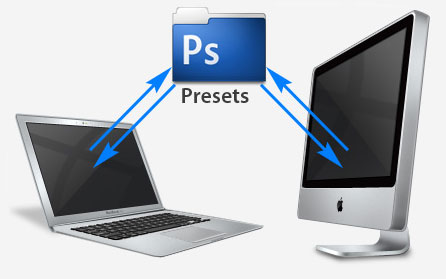
How To Sync
Before you learn more about how to sync your applications and critical data, it is important that you learn more about what this process implies and why it is important. The synchronization, or sync process, is all about copying your data from one location or device, to another and keeping track of the changes at the same time. Even though this process is not actually new, only recently it started emerging as an important part of the computer system data transfer process, and, according to the experts in the field, it will set the tone for future computing.
How to sync data on multiple computers with Windows OS
In case you are wondering how to sync data files between the multiple computers you need to use at home and at work, then you should know that if you are using a Windows operating system this process is fairly easy. Thanks to the automatic tool included in the Windows platform, the Window Briefcase, you can easily update and sync the data on one computer with files that you changed or edited on your other computers. Here are the basic steps on how to sync your data on multiple computers:
- Create a new briefcase by right clicking on the background and selecting ‘Briefcase’ from the new submenu
- Name your new briefcase
- Add the files that you want to sync to the briefcase
- Edit or modify the data and save changes by pressing ‘update all’
- The fifth step implies having an USB flash that you connect to the computer
- Copy the files from the briefcase to the computer
- Copy the files from the USB to another computer
- Modify or edit the files while the USB is connected and press ‘update all’ for the briefcase on the computer and the one in the USB flash after you are done
- Repeat the aforementioned steps to add and update your files onto which computers you want
How to sync files on a Linux platform
One of the best things about the Linux operating system is that almost all distributors offer the syncing utility known as Rsync. Rsync is a powerful and efficient tool that does not simply copy files to another location, but rather it adds the parts that are different to the new location. Therefore, you can expect to see a rather fast data copying process. Here is what you need to do in order to sync files on your computer operating with a Linux platform:
- Open a new terminal in Linux
- Type in the “rsync –av SRC DEST” command line
- Wait for the sync process to finish
It is important to note that if it is the first time you are synchronizing the data on your computer, the synchronization is going to take some time, as all the data needs to be transferred after all. However, subsequent data syncs you will make will be rather short, as the Rsync will add the new editing or modifications only.
